# Configure RETS Server Tab
Setup the following using the RETS login information the MLS or your client has provided you. The image below is only an example, your specific login information will be different.
Account Name:
Account Password:
Server URL:
RETS Version:
Only update the User-Agent: under RETS Optional Authentications if the MLS issued you a specific User/Agent to use. Leave everything else as-is.
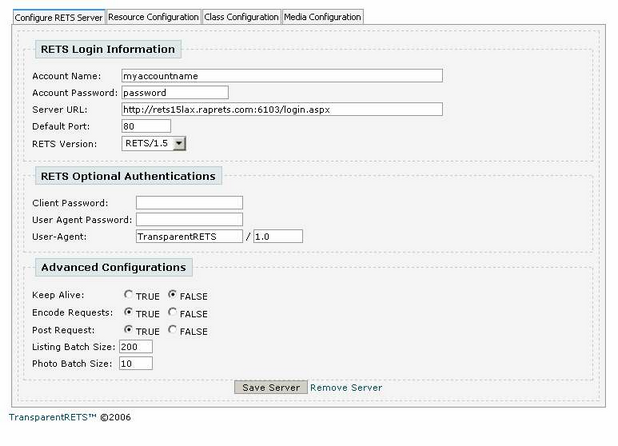
Click on Save Server and then click on the Resource Configuration tab.
