# Blog Publisher (Navigation View)
The main screen of the Blog Manager is the navigation view which displays all of your blog posts and details about them. At the top of the page is several filtering options for displaying All blogs, Published blogs, Drafts and blogs that are require review.
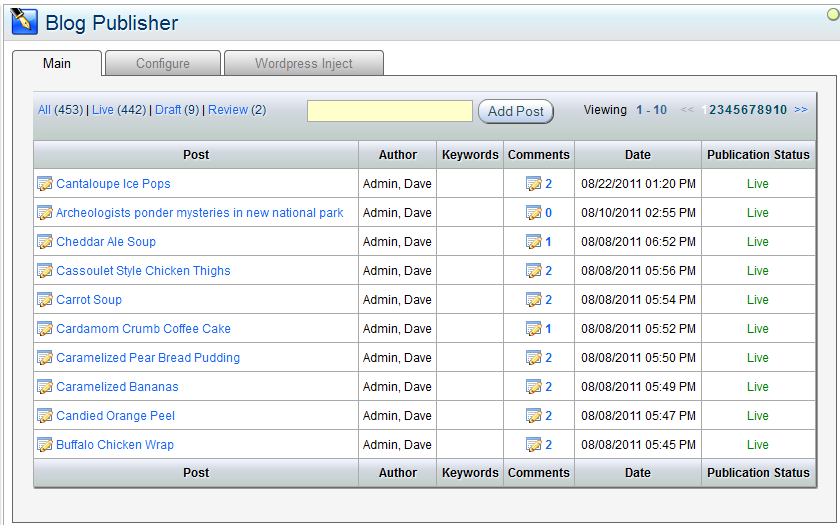
Adding a blog post: Centered at the top of the blog navigation view is the "Add Post" field and button. To add a blog post simply type the title for your new blog post and click the "Add Post" button. You will be taken to the editor view to complete entering your new blog post (see the editor view section below for further information)
Working with existing Blog Posts.
Post - Shows the title of the blog post. Clicking on the post will take you to the Blog Publisher.
Author - Shows which user created the blog post.
Keywords - Displays keywords associated with the blog post
Comments - Shows the number of comments for each blog post. Clicking on this number or the edit icon beside it will take you to the Edit Comments page of the Blog Manager
Date - Displays the data the blog post was created
Publication Status - Displays the status of the blog post. Statuses are:
- Published - The blog post is published and active
- Draft - The blog post is not active and still in draft mode
- Review - The blog post requires review before it will be published
Click on the blog post's name or the edit icon next to it to edit the contents of that blog in the editor.
