# Template System Logic
The following illustration outlines in simplest terms how the Open-Realty template engine determines which template folder to use to load the necessary design template file if present.
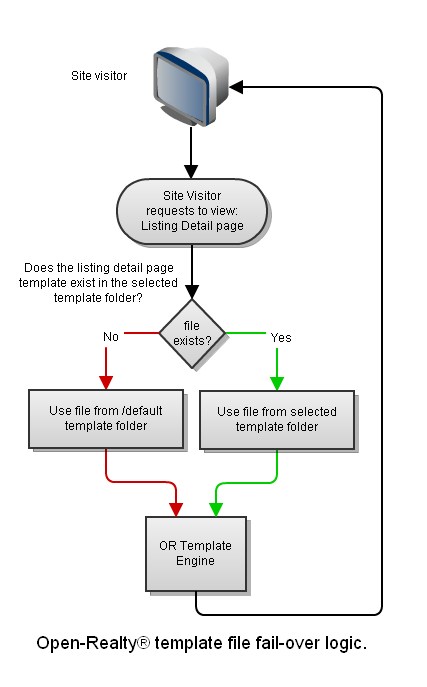
The above logic applies to all interior pages of an OR site. The main template file which is used for the home page, containing the majority of a site's design: 'main.html' will always be loaded from the currently selected template folder set in Site Config. A custom site Template must contain a 'main.html' file at a minimum. The default template folder otherwise contains all the template files for all interior pages in OR except for 'main.html'.
working example:
OR is set via Site Config to use the 'mytemplate' Site Template, and the 'slideshow' Listing Template.
A site visitor requests to view the listing detail page for a specific listing.
OR first checks to see if the template folder /template/mytemplate/ contains a slideshow listing detail template file named: 'listing_detail_slideshow.html'.
If the custom slideshow listing detail template file exists, load and parse the 'main.html' and 'listing_detail_slideshow.html' files from our custom template folder and send the output to the site visitor.
If the custom listing detail template file does not exist in our custom template folder, load and parse the 'main.html' template file from /template/mytemplate/ as usual, and then fail-over to retrieve the missing 'listing_detail_slideshow.html' template file from the /template/default/ folder and send that to the site visitor.
The custom template system in OR provides a site developer with a lot of flexibility in terms of just how much of an overall site layout needs to be customized to suit a purpose. This method allows custom site layouts to become functional much more quickly, and can greatly reduce the number of files a developer or designer has to manage to create a custom template..
