# Class Configuration
This screen is where we gather information regarding Property classes from the MLS RETS server..
If the MLS is RETS compliant TransparentRETS should have already auto-detected this information in the previous step when we gathered Resource Information. If not, you will be prompted to Detect Class Information, simply press the button and a list of Property classes should be displayed.
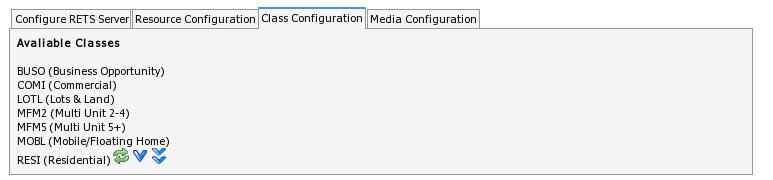
You should now click the RETS Media Configuration tab.
New in Version 1.2
There are now 3 icons that will appear next to any RETS class that you have mapped to an Open-Realty class, see the RESI class in the screenshot above..
A. The first icon will update the cached metadata from the server. This is done during your nightly imports and should not have to be done unless you are directed to by Open-Realty Developers.
B. The second icon will fetch an update from the RETS server for this specific property class. This is the same as the nightly cron job you setup except is is limited to one property class.
C. The third icon will fetch an full import from the RETS server for this specific property class. This pulls a fresh import off all available listings and photos from the RETS server. This is not a update but a complete fresh import from scratch and will be very large.
You may now proceed to the RETS Media Configuration tab
