# Resource Configuration
This screen is where we gather information regarding resources and other information from the MLS's RETS server.
The first time you visit this screen you will need to click on the "Detect RETS Server Resource" button as shown here
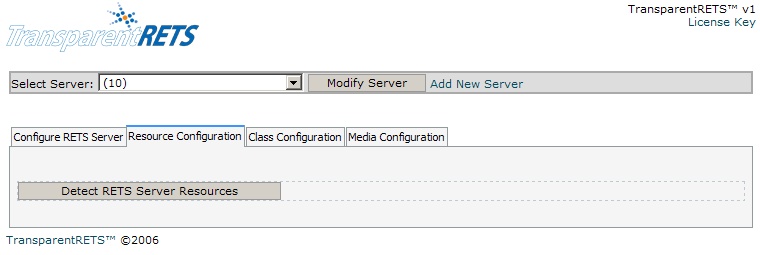
Once you have done this, you should be provided with a list of Resource Names on your MLS's RETS Server. The "Property" resource should be selected for you automatically. If not you will need to select it or the Resource that holds listing data, if your MLS is non compliant and has named the resource something else.
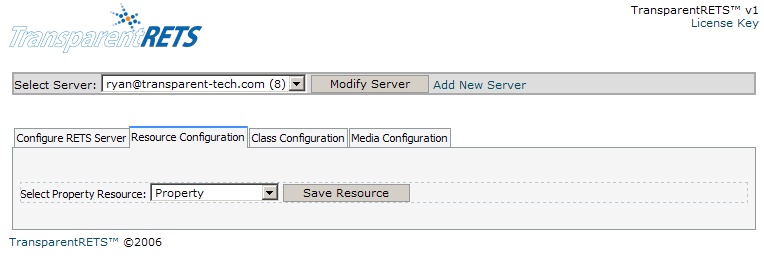
Once you have done this you should click on the Class Configuration tab.
