# General Map configuration
TransparentMAPS Configuration ››
This is the general map configuration tab of TransparentMaps. Settings in this tab are global throughout all of the maps available with this add-on. These configuration options provide general content and formatting settings..
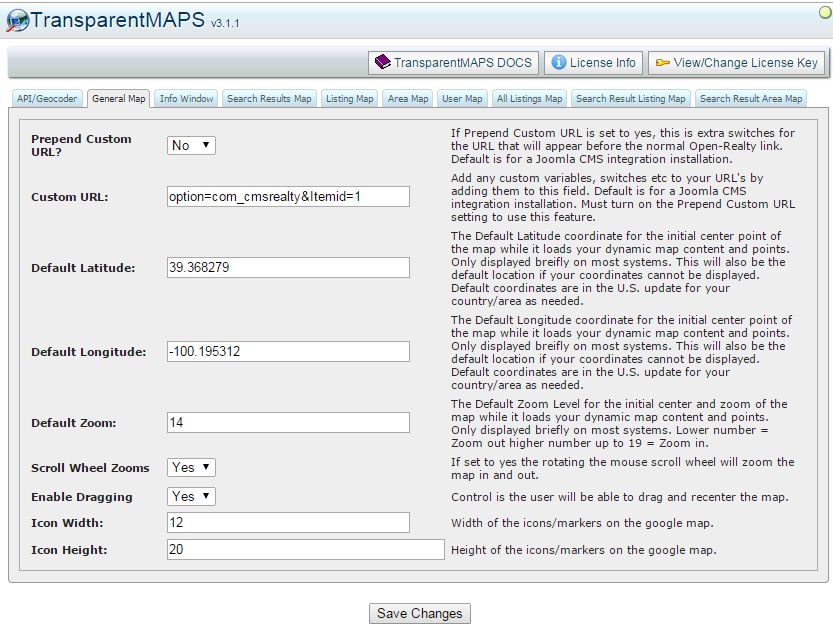
Prepend Custom URL: - If Prepend Custom URL is set to yes, this adds extra variables to the URL via the Custom URL field that will appear before the normal Open-Realty link. This is disabled (No), by default.
Custom URL: - Add any custom variables, switches etc to your URL's by adding them to this field. Default is for a Joomla CMS integration installation. Must turn on the Prepend Custom URL setting to use this feature.
Default Latitude: - The Default Latitude coordinate for the initial center point of the map while it loads your dynamic map content and points. Only displayed briefly on most systems until the map is fully loaded. The default value is approximately centered on the United States. Change this to your general location.
Default Longitude: - The Default Longitude coordinate for the initial center point of the map while it loads your dynamic map content and points. Only displayed briefly on most systems until the map is fully loaded. The default value is approximately centered on the United States. Change this to your general location.
Default Zoom: - The Default Zoom Level for the initial center and zoom of the map while it loads your dynamic map content and points. This will be the zoom level of maps which display a single listing, such as the listing map. Maps that load multiple listings, such as the area map, will automatically adjust the zoom level to fit all the listings on the map. Lower number = Zoom out higher number up to 13 = Zoom in.
Scroll Wheel Zooms: - If set to yes, rotating the mouse scroll wheel will zoom the map in and out.
Enable Dragging: - Control if the user will be able to drag and recenter the map using their mouse.
Icon Width: - Width of the icons/markers/pins on the Google map in pixels.
Icon Height: - Height of the icons/markers/pins on the Google map in pixels.
