# All Listings Map Configuration
Map Tags: {addon_transparentmaps_showall} {addon_transparentmaps_showall_link}
(added in TMAPS v3.1.2) {addon_transparentmaps_showall_X} {addon_transparentmaps_showall_link_X}
OR template file: various.
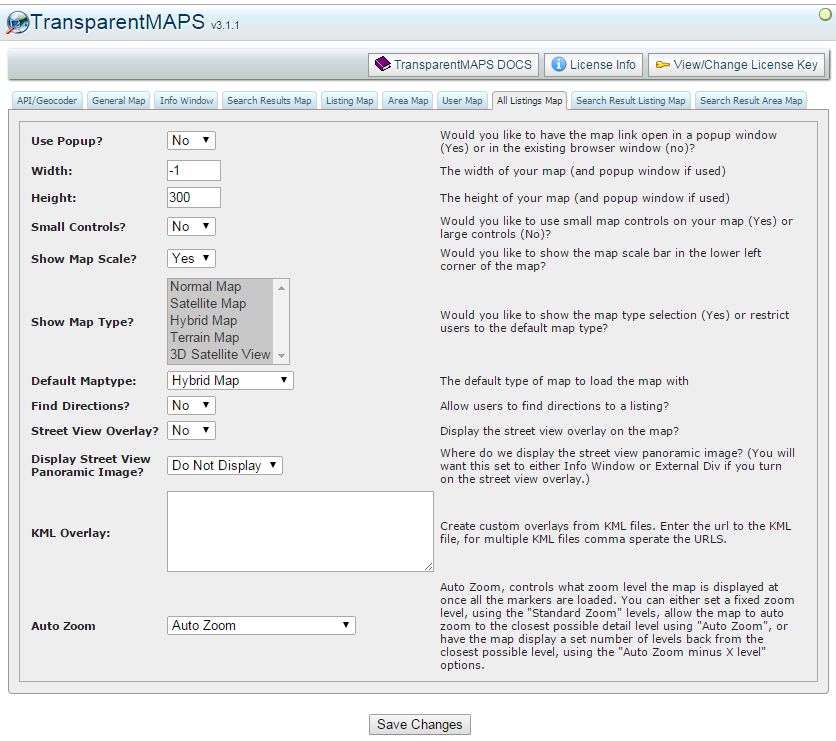
{addon_transparentmaps_showall} Embeds a map that displays a marker pin for ALL listings in the database. Caution should be used, if you have a large number of listings it will take a very long time to obtain and display all of them and will require a lot of your browser's system resources. This should only be used for sites with approx 200 or less listings. {addon_transparentmaps_showall_X} will embed a map and render pins for all listings in a specific property class where X is the numeric property class ID# you wish to use, this could also be used with caution if you have more than 200 listings in a specific class. The tags: {addon_transparentmaps_showall_link} and {addon_transparentmaps_showall_link_X} are counterparts to the previous tags but will place a link on the page instead of a map which when clicked will open the Map in a new popup window or the same window depending on the "Use Popup" setting.
Use Popup? - When you use the {addon_transparentmaps_showall_link} or the {addon_transparentmaps_showall_link_X} tag, do you want it to open in a popup window (yes) or in the existing window? (no)
Width: - The width of your map (and the popup window if used)
Height: - The height of your map (and popup window if used)
Small Controls? - Would you like to use small map controls on your map (Yes) or large controls (No)?
Show Map Scale? - Would you like to show the map scale bar in the lower left corner of the map?
Show Map Type? - Select all map types that you would like to have available for the user to select.
Default Maptype: - The default type of map to load the map with
Find Directions? - Allow users to find directions to a listing?
Street View Overlay? - Display the street view overlay on the map?
Display Street View Panoramic Image? - Where do we display the street view panoramic image? (You will want this set to either Info Window or External Div if you turn on the street view overlay.)
KML Overlay: - Create custom overlays from KML files. Enter the url to the KML file, for multiple KML files comma sperate the URLS.
Auto Zoom: - Controls the zoom level the map is displayed once all the markers are loaded. You can either set a fixed zoom level, using the "Standard Zoom" levels, allow the map to auto zoom to the closest possible detail level using "Auto Zoom", or have the map display a set number of levels back from the closest possible level, using the "Auto Zoom minus X level" options.
