# Listings
Number Formatting
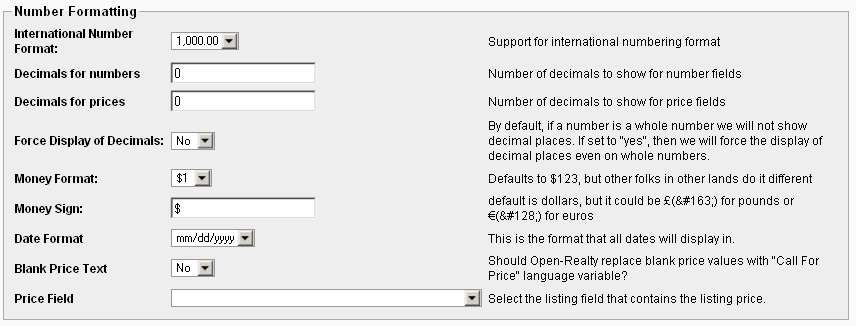
International Number Format - Support for international numbering formats, such as 1,000 or 1.00,00
Decimals for numbers - Number of decimals to show for number fields.
Decimals for prices - Number of decimals to show for price fields.
Force Display of Decimals - By default, if a number is a whole number we will not show decimal places. If set to "yes", then we will force the display of decimal places even on whole numbers.
Money Format - Defaults to $123, but others use different formats
Money Sign - Default is dollars ($), but it could be £(£) for pounds or €(€) for euros
Date Format - Controls the display format of dates on the site.
Blank Price Text - Should Open-Realty replace blank price values with "Call For Price" language variable? This variable can be changed in your lang.inc.php file if you wish to use different text.
Price Field - Select the listing field that contains the listing price.
Listing Settings
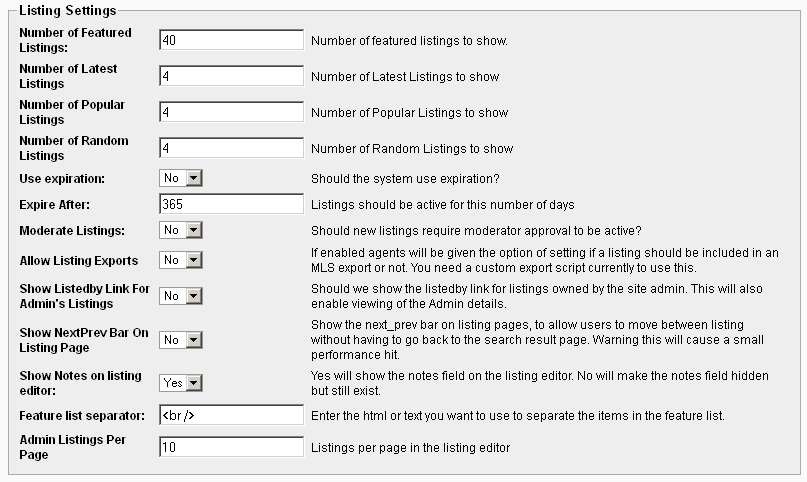
Number of Featured Listings - How many Featured listings should be displayed?
Number of Latest Listings - How many Latest listings should be displayed?
Number of Popular Listings - How many Popular listings (listings with most hits/pageviews) should be displayed?
Number of Random Listings - How many random listings should be displayed?
Use Expiration - Should Open-Realty enforce expiration?
Expire After - How long should listings be active?
Moderate Listings - Should new listings require moderator approval in order to be Active
Allow Listing Exports - If enabled agents will be given the option of setting if a listing should be included in an MLS export or not. You need a custom export script currently to use this.
Show Listedby Link For Admin's Listings - Should we show the listedby link for listings owned by the site admin.
Show NextPrev Bar On Listing Page - Show the next_prev bar on listing pages, to allow users to move between listing without having to go back to the search result page. Warning: this will cause a performance degradation for sites with a lot of listings.
Show Notes on listing editor - Yes will show the notes field on the listing editor. No will make the notes field hidden but still exist.
Feature list separator - Enter the html or text you want to use to separate the items in the feature list.
Admin Listings Per page - Number of listings to display per page in the listing editor.
Search Options
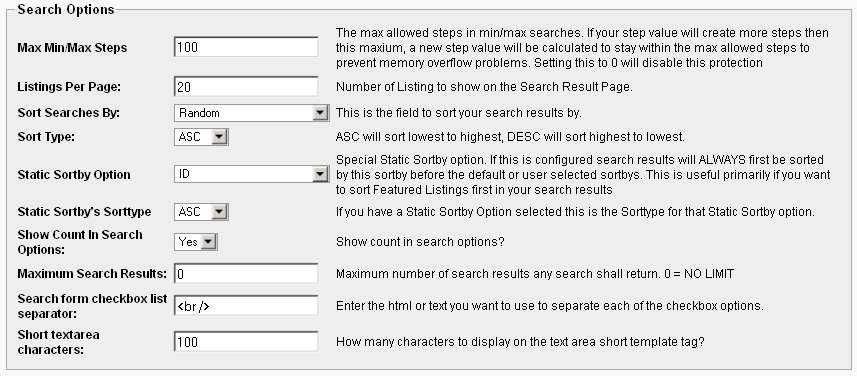
Max Min/Max Steps - The max allowed steps in min/max searches. If your step value will create more steps then this maximum, a new step value will be calculated to stay within the max allowed steps to prevent memory overflow problems. Setting this to 0 will disable this protection
As an example, assume you have a price field set to searchable with a min/max search and have a step value of 50000 (50,000) entered. If you have a listing in your database with no price, and one with a price of 1000000 (1,000,000) then the min/max search function will calculate and generate a range of 20 values for both the min and max search boxes for a total of 40 options. This doesn't take much time and won't be noticed. However, if a agent makes a typo while entering a listing, or you configure the step value too low things could get out of hand quickly. For example, say an agent entered 100000000 (100,000,000) in that same scenario. Open-Realty would now need to calculate and render 2,000 search options for both the min and max search boxes for a total of 4,000 options. This will likely cause a memory overflow on the server, and if not, then would cause the end user to have to wait for 4,000 search options to be downloaded and rendered by their browser.
Having the Max Steps option set will first calculate how many step values would be calculated in a given scenario and if it is more than the max allowed, will override the settings with a more reasonable amount.
Listings Per Page - Number of listings to show on each Search Result Page.
Sort Searches By - The field you want your search results sorted by default. Only fields that are set to be displayed on browse are available for selection plus the option to sort randomly. This should be a required field that exist in every class. Sorting by a field that does not have a value or does not exist on a listing or property class can result in Open-Realty not displaying the listing, as the SQL server will not return it.
Sort Type - How you want your searches sorted: ASC will sort lowest to highest, DESC will sort highest to lowest.
Static Sortby Option- Special Static Sortby option. If this is configured search results will ALWAYS first be sorted by this sortby before the default or user selected sortbys. This is useful primarily if you want to sort Featured Listings first in your search results
Static Sortby's Sorttype - If you have a Static Sortby Option selected this is the Sorttype for that Static Sortby option.
Show Count in Search Options - Would you like the number of listings shown in the search options?
Maximum Search Results- Maximum number of search results any search shall return. 0 = NO LIMIT
Search form checkbox list separator - Enter the html or text you want to use to separate each of the checkbox options.
Short textarea characters - How many characters to display when using the text area short template tag?
Map Settings
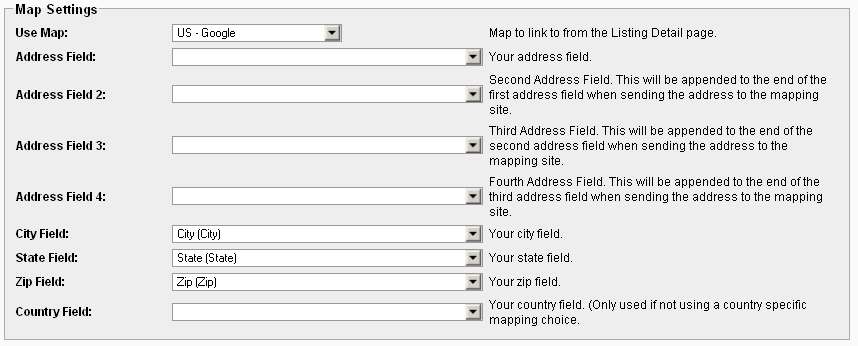
Use Map - What Map system would you like to use? US Google is the default, Mapquest and Yahoo Maps are other choices.
Address Field - Name of the address field? This field will be the first address field.
Address Field 2 - Second Address Field. This field will be appended to the end of the first address field. (This is used when storing street number/names/suffix/direction in separate fields)
Address Field 3 - Third Address Field. This field will be appended to the end of the second address field. (This is used when storing street number/names/suffix/direction in separate fields)
Address Field 4 - Fourth Address Field. This field will be appended to the end of the third address field. (This is used when storing street number/names/suffix/direction in separate fields)
City Field - Name of the city field?
State Field - Name of the State field?
Zip Field - Name of the Zip Code field?
Country Field - Your country field. (Only used if not using a country specific mapping choice.)
