# SEO Links
SEO Links
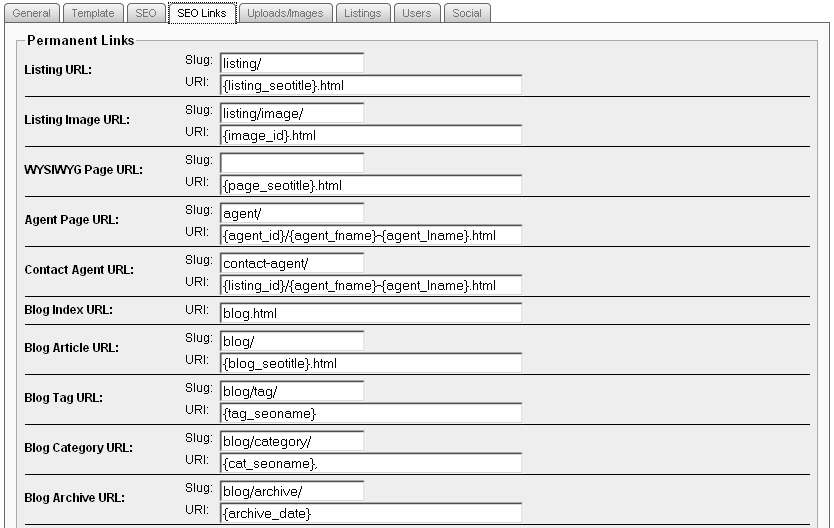
Usage: SEO Links consist of two parts, the "Slug" and the "URI". For example: For the Listing URL, if the Slug is set "listing/" and the URI is set to be "/{listing_seotitle}.html" and a specific listing's SEO Title is "my-seo-listing-title" the public URL that will be used to reach the listing detail page for that specific listing will be:
http://www.yourdomain.com/listing/my-seo-listing-title.html
Why is the URL broken up into two parts and what can you change?
Slug: The Slug is an indicator flag to Open-Realty to tell it what kind of content you want. While you can leave the Slug empty, it is not recommended. If there is no Slug Open-Realty has to look at all of your site's content and try and find what you are looking for which can adversely affect your sites performance. The Slug can be any text you want, however you can not use template tags in your slug it must always be static text.
URI: The URI is where creating creative page URLs can be achieved. The URI portion of the SEO URL, allows you to use template tags to assist in generating unique URLs. Below are the available template tags you may use, and which tags are required.
Listing URL:
Required Tags - You must use one of the following tags.
- {listing_id} - This is the numeric OR listing ID#
- {listing_seotitle} - This is the listing's Seo Title
Option Tags - You can use any of the tags listed in the "Listing Field Tag" section of the docs.
Listing Image URL:
Required Tags - You must use one of the following tags.
- {image_id} - This is the numeric ID# for the Listing Photo
WYSIWYG Page URL:
Required Tags - You must use one of the following tags.
- {page_id} - This is your numeric ID# for the WYSIWYG page
- {page_seotitle} - This is SEO Title for the WYSIWYG page
Option Tags -
- {page_title} - This is the Title of the WYSIWYG Page
Agent page URL:
Required Tags - You must use one of the following tags.
- {agent_id} - This is the numeric ID# for the Agent
Option Tags -
- {agent_fname} - This is the Agent's first name.
- {agent_lname} - This is the Agent's last name.
Contact Agent URL:
Required Tags - You must use one of the following tags.
- {listing_id} - This is the numeric OR listing ID# for the specific listing the Agent is being contacted about.
Option Tags -
- {agent_id} - This is the Agent's numeric ID#.
- {agent_fname} - This is the Agent's first name.
- {agent_lname} - This is the Agent's last name.
Blog Article URL:
Required Tags - You must use one of the following tags.
- {blog_id} - This is your numeric id for the blog article
- {blog_seoname} - This is SEO Name for the blog article
Option Tags -
- {blog_title} - This is the name of the blog article
- {category_path} - This is the category path.. Example, if your blog is in a category called "Widget-1" and that has a parent category of "Widgets" this will generate a path of "Widgets/Wdiget-1"
Blog Tag URL:
Required Tag
- {tag_seoname} - This is the SEO Name of the blog tag.
Blog Category URL:
Required Tags - You must use one of the following tags.
- {cat_id} - The numeric ID# for the Blog category
- {cat_seoname} - The SEO Name for the Blog category
Option Tags -
- {cat_parent_seoname} - This is the Seo Name of the Blog category's parent.
Blog Archive URL:
Required Tag
- {archive_date}
Static URLs
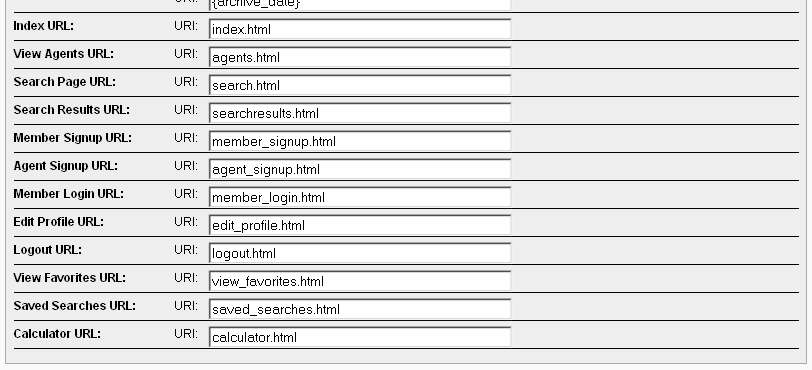
The above URLs do not allow the use of template tags, as they are simply links to some static features of OR. You can however customize these URLs to be what ever you want using plain text.
NOTE: the Search Results URL: affects "view all listings" only, and will not work with other search results.
