# Social
Notification Settings
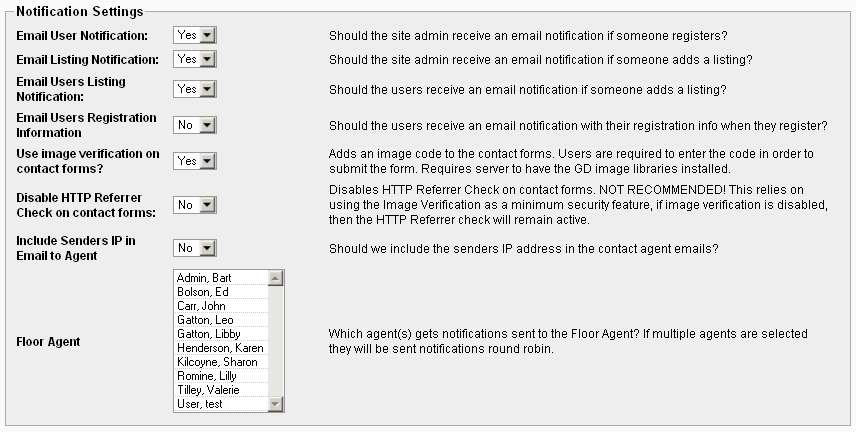
Email User Notification - Should the Admin be sent an email notification whenever a new user registers?
Email Listing Notification - Should the Admin be sent an email notification whenever new listings are added?
Email Users Listing Notification - Should the users be sent an email notification when listings are added?
Email Users Registration Information - Should the users receive an email notification with their registration info when they register?
Use image verification on contact forms - Adds an image verification code (CAPTCHA) to the contact forms. Site visitors are required to enter the code in order to submit the form. Turning this on requires that the PHP server has the PHP GD image libraries installed. The content of these emails can be edited via the language file.
Disable HTTP Referrer Check on contact forms - Disables HTTP Referrer Check on contact forms. THIS IS NOT RECOMMENDED! If you turn this off you will be left with only the the Image verification (CAPTCHA) as your only security feature, if image verification is disabled, then the HTTP Referrer check will remain active.
Include Senders IP in Email to Agent - Include the sender's IP address in the contact Agent emails?
Floor Agent - This Open-Realty Agent will receive all leads (notifications) generated by the contact forms. Useful for when an Agent will be out of the office and another Agent is filling-in, or if all leads are managed by a central Agent in an office. If multiple Agents are selected as Floor Agents, the notifications will be sent to each Agent in succession, one after the next.
RSS Configuration
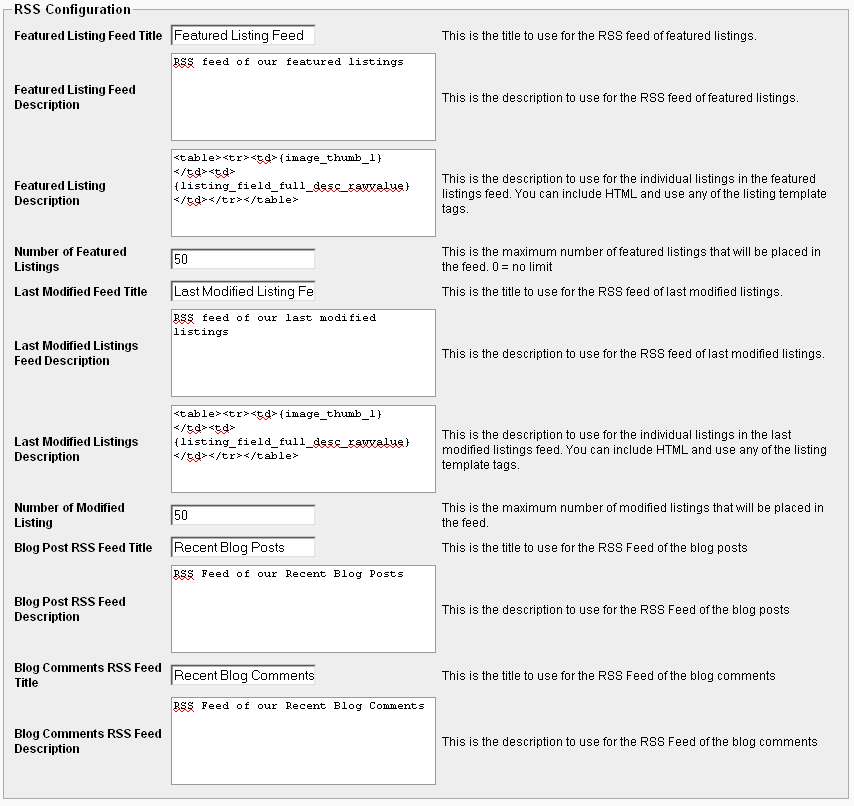
NOTE: In order to setup links to your RSS Newsfeeds you will need to add a link to your site template that uses one of the following actions:
rss_featured_listings - This will provide the user with an RSS Newsfeed of the featured listings. A link to this Newsfeed in your template could look something like this:
<a href="index.php?action=rss_featured_listings" >{lang_rss_featured_link_title}</a>
rss_lastmodified_listings - This will provide the user with an RSS Newsfeed of the latest modified listings. A link to this Newsfeed in your template could look something like this:
<a href="index.php?action=rss_lastmodified_listings" >{lang_rss_lastmodified_link_title}</a>
NOTE: RSS Feeds may break in some circumstances when there are special characters in the Listing Title field and Multi-Byte String support is not enabled in PHP. There should not be any problems without Multi-Byte String support as long as the database collation and Open-Realty are both set to UTF-8 character sets.
Featured Listing Feed Title - This is the title to use for the RSS feed of featured listings.
Featured Listing Feed Description - This is the description to use for the RSS feed of featured listings.
Featured Listing Description - This is the description to use for the individual listings in the featured listings feed. You can include HTML and use any of the listing template tags.
Number of Featured Listings - This is the maximum number of featured listings that will be placed in the feed. 0 = no limit
Last Modified Feed Title - This is the title to use for the RSS feed of last modified listings.
Last Modified Listings Feed Description - This is the description to use for the RSS feed of last modified listings.
Last Modified Listings Description - This is the description to use for the individual listings in the last modified listings feed. You can include HTML and use any of the listing template tags.
Number of Modified Listing - This is the maximum number of modified listings that will be placed in the feed.
Social Configuration

Note: To enable Twitter functionality, you must have a Twitter (opens new window) account.
Click on the "Connect To Twitter" link to authorize Open-Realty to post, you will then need to provide the following information:
Your Twitter user name
Your Twitter password
Settings:
Twitter New Listings - Should new listings be twittered (Listing Title and URL) whenever a new listing is created?
Twitter Listing Updates - Should listings be twittered (Listing Title and URL) whenever a listing is updated?
Twitter New Blog Posts - Should nee Blog posts be twittered (Blog Title and URL) when a new Blog post is created?
