# Template
Template settings
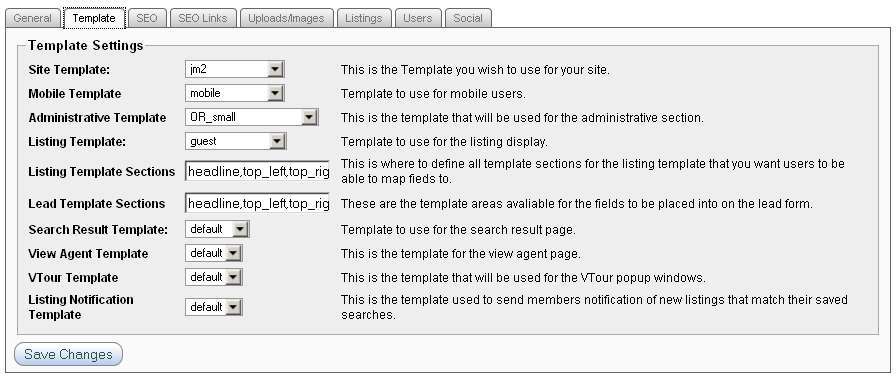
Site Template - This is the Template that your OR site site will use. The default example template is named "lazuli". Any template folders created beneath the /template/ folder will appear in this pull-down selection. To customize this or any other example template first make a copy of the source template folder such as: /template/lazuli/ and copy the contents to its own unique folder beneath /template/. For example: /template/lazuli_custom.
Mobile Template - This is the optional Template used for mobile devices, and by default uses the template files located in the /template/mobile folder. Any template folders created beneath the /template folder will appear in this pull-down selection. To customize this or any other example template first make a copy of the source template folder such as: /template/lmobile/ and copy the contents to its own unique folder beneath /template/. For example: /template/mobile_custom.
Administrative Template - This is the Template for the Administration area of your OR site. The default example Administration template is named "OR_small". Any template folders created beneath the /admin/template/ folder will appear in this pull-down selection. To customize this or any other example administration template, first make a copy of the source template folder such as: /admin/template/OR_small/ and copy the contents to its own unique folder beneath /admin/template/. For example: /admin/template/OR_small_custom.
Listing Template - This is the template used for the layout of the listing display. These templates are placed in the currently selected Site Template folder and are named 'listing_detail_TEMPLATENAME.html' where 'TEMPLATENAME' is the name of any version of this template file. By default this is set to the template file: 'listing_detail_default.html'
Listing Template Sections - This is where to define all template sections for the listing template that you want users to be able to map fields to. Be careful about removing items from this list if you have fields mapped to that template section already
Search Result Template - This is the template used for the layout of the search results. These templates are placed in your template directory and are named "search_result_templatename.html"
View Agent Template - This is the template for the View Agent page.
VTour Template - This is the template that will be used for the VTour pop-up windows.
Listing Notification Template - This is the template used to send Members notification of new listings that match their saved searches. The notifications are processed through a CRON job. See the "Automating Tasks" section of the documentation for more details on setting up the Listing Notification system.
← Social Uploads/Images →
